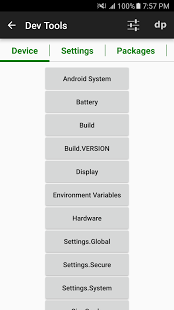Dev Tools 3.0.0
Free Version
Publisher Description
Dev Tools contains various Android tools.
1. Device
Various device information like Android System, Battery, Build, Build.VERSION, Display, Environment Variables, Hardware, Settings.Global, Settings.Secure, Settings.System, Sim Cards, SQLite, System Features, System Properties, System Shared Libraries and Telephony Manager.
2. Settings
List of various settings shortcuts. Click on a shortcut to open a particular settings screen.
3. Packages
List of installed packages. Click on a package to open details screen of the selected package. The application also provides facility to filter in/out System, Non System, Enabled, Disabled, Internally Stored and Externally Stored packages.
4. Tools
A. Dimension Converter
a. Pixel DIP Converter - Convert pixels to dip and vice versa. For ldpi, mdpi, tvdpi, hdpi, 280, xhdpi, 400, xxhdpi, 560 and xxxhdpi.
b. Pixel SP Converter - Convert pixels to sp and vice versa. For ldpi, mdpi, tvdpi, hdpi, 280, xhdpi, 400, xxhdpi, 560 and xxxhdpi.
You can also create shortcut of Dimension Converter for easy access.
B. Change App Storage Location
Lists all movable applications. Move apps from/to SD card to/from internal storage.
C. APK Finder
Finds all APK files stored in your phone.
5. Google Play
a. Current Device Distribution - device distribution of the current month
b. Device Distribution - historical device distribution from January 2012 to May 2016
c. Aggregate Device Distribution
d. Device Distribution Charts by Android Version, Codename and API Level
e. Aggregate Device Distribution Chart by API Level
About Dev Tools
Dev Tools is a free app for Android published in the System Maintenance list of apps, part of System Utilities.
The company that develops Dev Tools is Dipesh Rathod. The latest version released by its developer is 3.0.0. This app was rated by 1 users of our site and has an average rating of 3.0.
To install Dev Tools on your Android device, just click the green Continue To App button above to start the installation process. The app is listed on our website since 2016-05-31 and was downloaded 26 times. We have already checked if the download link is safe, however for your own protection we recommend that you scan the downloaded app with your antivirus. Your antivirus may detect the Dev Tools as malware as malware if the download link to com.becomputer06.adt is broken.
How to install Dev Tools on your Android device:
- Click on the Continue To App button on our website. This will redirect you to Google Play.
- Once the Dev Tools is shown in the Google Play listing of your Android device, you can start its download and installation. Tap on the Install button located below the search bar and to the right of the app icon.
- A pop-up window with the permissions required by Dev Tools will be shown. Click on Accept to continue the process.
- Dev Tools will be downloaded onto your device, displaying a progress. Once the download completes, the installation will start and you'll get a notification after the installation is finished.